Report the ad
SharePoint admin Training Institute In Chennai Adyar - Chennai
Friday, 23 May, 2014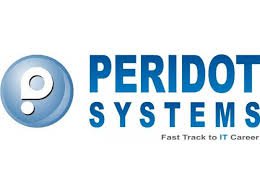
Item details
City:
Chennai, Tamil Nadu
Offer type:
Offer
Item description
Peridot is proud to introduce job oriented IT Training courses with globally accredited certification on all platforms that have wider scope in the existing IT Job Market. These platforms are picked after a thorough research and analysis based upon the existing and prospective IT industry in mind.
Module 1: Introduction
Introduction on SharePoint Server 2010
SharePoint 2010 Products and Technologies
Differences between Foundation Server 4.0 and SharePoint Server 2010
Module 2: Basics
Creating Web Application
Creating Site Collection
Creating Sites
Creating Custom Lists and Document Libraries
Creating Static and Web Part Pages
Changing the site Logo
Creation of Views based on criteria
Working with Quick Launch and Top navigation bars
Site columns
Creating/updating/propagating
Scopes
Content types
Creating/updating/propagating
Using Lookups and Calculated Columns
Enforcing Unique values in List
Large Lists Support in SharePoint 2010
Module 3: Setting Up the SharePoint server 2010 Environment
Software/Hardware Requirements
SharePoint 2010 Pre-requisites
Installation Walk through
Module 4: Configuring User Groups and Permissions
Backup a site
Configuring Outgoing E-mail settings in Central Administration
Configuring Outgoing E-mail settings for Web Application
Creating Users in Active Directory
Creating Mail box for the user
Configuring Outlook account settings
Module 5: SharePoint Security
Adding the User to a SharePoint Site
Assigning Permissions
Site level security
List or Library level
Item level Security
Out-of box permission levels
Creating Custom Permission levels
SharePoint Groups
Module 6: Working with Administration Tools
Manage Content and Structure Tool
Features
Recycle Bin
List Templates
Site Templates
Usage statistics
STSADM Command Line Tool
Windows PowerShell
Module 7: Authentication
Configuring Forms based Authentication
Contact Us
Peridot Systems
Kamatchi Krupa Apts,
No: 84/8, Ground Floor,
Venkatarathinam main street,
Venkatarathinam Nagar,
LB Road, Adyar, Chennai,
Tamil Nadu - 600020.
Landline : 044 - 4211 5526 , 93815 -26683 ,90428-88890 , 90428-88891
Module 1: Introduction
Introduction on SharePoint Server 2010
SharePoint 2010 Products and Technologies
Differences between Foundation Server 4.0 and SharePoint Server 2010
Module 2: Basics
Creating Web Application
Creating Site Collection
Creating Sites
Creating Custom Lists and Document Libraries
Creating Static and Web Part Pages
Changing the site Logo
Creation of Views based on criteria
Working with Quick Launch and Top navigation bars
Site columns
Creating/updating/propagating
Scopes
Content types
Creating/updating/propagating
Using Lookups and Calculated Columns
Enforcing Unique values in List
Large Lists Support in SharePoint 2010
Module 3: Setting Up the SharePoint server 2010 Environment
Software/Hardware Requirements
SharePoint 2010 Pre-requisites
Installation Walk through
Module 4: Configuring User Groups and Permissions
Backup a site
Configuring Outgoing E-mail settings in Central Administration
Configuring Outgoing E-mail settings for Web Application
Creating Users in Active Directory
Creating Mail box for the user
Configuring Outlook account settings
Module 5: SharePoint Security
Adding the User to a SharePoint Site
Assigning Permissions
Site level security
List or Library level
Item level Security
Out-of box permission levels
Creating Custom Permission levels
SharePoint Groups
Module 6: Working with Administration Tools
Manage Content and Structure Tool
Features
Recycle Bin
List Templates
Site Templates
Usage statistics
STSADM Command Line Tool
Windows PowerShell
Module 7: Authentication
Configuring Forms based Authentication
Contact Us
Peridot Systems
Kamatchi Krupa Apts,
No: 84/8, Ground Floor,
Venkatarathinam main street,
Venkatarathinam Nagar,
LB Road, Adyar, Chennai,
Tamil Nadu - 600020.
Landline : 044 - 4211 5526 , 93815 -26683 ,90428-88890 , 90428-88891
