Report the ad
SAP FICO Training Institute in Chennai adyar Peridot Systems - Chennai
Friday, 6 June, 2014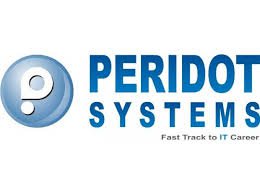
Item details
City:
Chennai, Tamil Nadu
Offer type:
Offer
Item description
Peridot is proud to introduce job oriented IT Training courses with globally accredited certification on all platforms that have wider scope in the existing IT Job Market. These platforms are picked after a thorough research and analysis based upon the existing and prospective IT industry in mind.
SAP FICO Training in Chennai
SAP is one of the leading ERP software in the world. SAP has been widely used by large to very large organizations and also by SMEs to manage their business processes. The modules in SAP are highly integrated in real-time, in the sense that information is shared across, and between the modules. Also, data integrity is maintained and errors are minimized as data is entered only once. Real-time information is available in the system helping managers and stake-holders to make effective decisions to run the organizations efficiently. Our trainers are well experienced and experts and we are limiting the batch size to give better knowledge to all the students. . Our trainer is having 8 years of experience and working in Top MNC’s.
S.A.P FICO COURSE CONTENT
Introduction to SAP R/3
1. Introduction to ERP, and S.A.P
2. What is S.A.P / R/2-R/3 ARCHITECTURE
3. S.A.P Server landscape
4. OVER VIEW OF FICO
Financial Accounting Basic Settings:
1.Definition of company
2.Definition of company code
3.Assignment of company to company code
4.Definition of business area
5.Definition of fiscal year variant
6.Assignment of fiscal year variant to company code
7.Definition of posting period variant
8. Assignment of posting period variant to company code
9.Open and close posting period
10. Defining document type & number ranges
11.Maintenance of field status variants
12.Assignment of field status variant to company code
13.Definition of tolerance groups for GL accounts
14.Definition of tolerance groups for employees
15.Assignment of tolerance groups to users
16.Taxes on Sales & Purchases (input & output)
17.Creation of chart of Accounts
18. Defining Accounts Groups
19. Defining Retained Earnings Account.
General Ledger Accounting:
1.Creation of General Ledger Master (with and with out reference)
2.Display/Change/Block/Unblock of general ledger master
3.Document Entry posting normal postings and posting with reference
4.Display and change of documents
5.Display of GL balances
6.Display GL account line items
7.Parked documents
8.Hold documents
9.Creation of Sample Document and postings with sample documents
10. Defining recurring entry document and postings with recurring doc.
11.Creation of account assignment model and posting
12.Configuration of line layouts for display of GL line items
13.Reversal of individual documents, mass reversal , reversal of cleared items and reversal of accrual and deferral documents
14. Defining Exchange Rate types and Translation ratios
15. Define Exchange rates & posting of foreign currency transactions
16. Interest calculations on term loans
17. Accrual and Deferral documents
Accounts Payable
1.Creation of vendor account groups
2.creation of number ranges for vendor master records
3.assignment of number ranges to vendor account groups
4.Creation of tolerance group for venders
5.Creation of vendor master (display/change/block/unblock of vender master)
6.Posting of vendor transactions (invoice posting, payment posting, credit memo)
7.Settings for advance payments to parties (down payment) and clearing of down payment against invoices (special GL transactions)
8.Posting of partial Payment & Residual Payment
9.Creation of payment terms,
10. Creation of house banks and account ids.
11.Creation of check lots and maintenance of check register
12.display check register
13.cancellation of un issued checks
14. creation of void reasons
15.cancellation of issued checks
16. posting of purchase returns
17. Configuration of automatic payment program
18. Payment to vendors through APP
19. Defining correspondence & party statement of accounts
Accounts receivable:
1.Creation of customer account groups
2.creation of number ranges for customer master records
3.assignment of number ranges for customer account groups
4.Creation of tolerance group for customers
5.Creation of customer master (display/change/block/unblock of vender master)
6.Posting of customer transactions (sales invoice posting, payment posting, debit memo)
7.Settings for advance payment from parties (down payment)
8.Configuration of settings for dunning
9.generating the dunning letters
10.defining correspondence and party statement of accounts
11.Bills of exchange
12.posting of sales return
Asset Accounting
1. Defining chart of depreciation
2. creation of 0% tax codes for sales and purchased
3. assignment of chart of depreciation to company code
4. Defining account determination
5. definition of screen lay out rules
6. definition of number ranges for asset classes
7. Integration with General Ledger & Posting rules
8. Defining Depreciation key
9. definition of multilevel methods
10. definition of period control methods
11. creation of main asset master records
12. creation of sub asset master records
13. Acquisition of fixed assets
14. sale of fixed assets
15. transfer of assets
16. Scrapping of assets,
17. Depreciation run
18. Line item Settlement of assets under construction of capital work in progress
Integration of financial accounting with sales and distributioin:
1. Definition of sale s organization
2. definition of distribution channels
3. definition of divisions
4. assignment among various organizational units in SD
5. definition of partner functions
6. definitions of shipping point and loading points
7. definition of pricing procedures
8. determining the shipping points
9. determining the pricing procedures
10. maintenance of SD condition types
11. maintenance of condition records
12. assignment of GL accounts for sales transactions( integration of FI with SD)
13. creation of sales order
14. initialization of stock
15. posting the delivery of goods
16. creating the sales invoice
Contact Us
Peridot Systems
India
Kamatchi Krupa Apts,
No: 84/8, Ground Floor,
Venkatarathinam main street,
Venkatarathinam Nagar,
LB Road, Adyar
SAP FICO Training in Chennai
SAP is one of the leading ERP software in the world. SAP has been widely used by large to very large organizations and also by SMEs to manage their business processes. The modules in SAP are highly integrated in real-time, in the sense that information is shared across, and between the modules. Also, data integrity is maintained and errors are minimized as data is entered only once. Real-time information is available in the system helping managers and stake-holders to make effective decisions to run the organizations efficiently. Our trainers are well experienced and experts and we are limiting the batch size to give better knowledge to all the students. . Our trainer is having 8 years of experience and working in Top MNC’s.
S.A.P FICO COURSE CONTENT
Introduction to SAP R/3
1. Introduction to ERP, and S.A.P
2. What is S.A.P / R/2-R/3 ARCHITECTURE
3. S.A.P Server landscape
4. OVER VIEW OF FICO
Financial Accounting Basic Settings:
1.Definition of company
2.Definition of company code
3.Assignment of company to company code
4.Definition of business area
5.Definition of fiscal year variant
6.Assignment of fiscal year variant to company code
7.Definition of posting period variant
8. Assignment of posting period variant to company code
9.Open and close posting period
10. Defining document type & number ranges
11.Maintenance of field status variants
12.Assignment of field status variant to company code
13.Definition of tolerance groups for GL accounts
14.Definition of tolerance groups for employees
15.Assignment of tolerance groups to users
16.Taxes on Sales & Purchases (input & output)
17.Creation of chart of Accounts
18. Defining Accounts Groups
19. Defining Retained Earnings Account.
General Ledger Accounting:
1.Creation of General Ledger Master (with and with out reference)
2.Display/Change/Block/Unblock of general ledger master
3.Document Entry posting normal postings and posting with reference
4.Display and change of documents
5.Display of GL balances
6.Display GL account line items
7.Parked documents
8.Hold documents
9.Creation of Sample Document and postings with sample documents
10. Defining recurring entry document and postings with recurring doc.
11.Creation of account assignment model and posting
12.Configuration of line layouts for display of GL line items
13.Reversal of individual documents, mass reversal , reversal of cleared items and reversal of accrual and deferral documents
14. Defining Exchange Rate types and Translation ratios
15. Define Exchange rates & posting of foreign currency transactions
16. Interest calculations on term loans
17. Accrual and Deferral documents
Accounts Payable
1.Creation of vendor account groups
2.creation of number ranges for vendor master records
3.assignment of number ranges to vendor account groups
4.Creation of tolerance group for venders
5.Creation of vendor master (display/change/block/unblock of vender master)
6.Posting of vendor transactions (invoice posting, payment posting, credit memo)
7.Settings for advance payments to parties (down payment) and clearing of down payment against invoices (special GL transactions)
8.Posting of partial Payment & Residual Payment
9.Creation of payment terms,
10. Creation of house banks and account ids.
11.Creation of check lots and maintenance of check register
12.display check register
13.cancellation of un issued checks
14. creation of void reasons
15.cancellation of issued checks
16. posting of purchase returns
17. Configuration of automatic payment program
18. Payment to vendors through APP
19. Defining correspondence & party statement of accounts
Accounts receivable:
1.Creation of customer account groups
2.creation of number ranges for customer master records
3.assignment of number ranges for customer account groups
4.Creation of tolerance group for customers
5.Creation of customer master (display/change/block/unblock of vender master)
6.Posting of customer transactions (sales invoice posting, payment posting, debit memo)
7.Settings for advance payment from parties (down payment)
8.Configuration of settings for dunning
9.generating the dunning letters
10.defining correspondence and party statement of accounts
11.Bills of exchange
12.posting of sales return
Asset Accounting
1. Defining chart of depreciation
2. creation of 0% tax codes for sales and purchased
3. assignment of chart of depreciation to company code
4. Defining account determination
5. definition of screen lay out rules
6. definition of number ranges for asset classes
7. Integration with General Ledger & Posting rules
8. Defining Depreciation key
9. definition of multilevel methods
10. definition of period control methods
11. creation of main asset master records
12. creation of sub asset master records
13. Acquisition of fixed assets
14. sale of fixed assets
15. transfer of assets
16. Scrapping of assets,
17. Depreciation run
18. Line item Settlement of assets under construction of capital work in progress
Integration of financial accounting with sales and distributioin:
1. Definition of sale s organization
2. definition of distribution channels
3. definition of divisions
4. assignment among various organizational units in SD
5. definition of partner functions
6. definitions of shipping point and loading points
7. definition of pricing procedures
8. determining the shipping points
9. determining the pricing procedures
10. maintenance of SD condition types
11. maintenance of condition records
12. assignment of GL accounts for sales transactions( integration of FI with SD)
13. creation of sales order
14. initialization of stock
15. posting the delivery of goods
16. creating the sales invoice
Contact Us
Peridot Systems
India
Kamatchi Krupa Apts,
No: 84/8, Ground Floor,
Venkatarathinam main street,
Venkatarathinam Nagar,
LB Road, Adyar
