Veritas Volume Manager training institute in Chennai with placement - Chennai
Thursday, 26 June 2014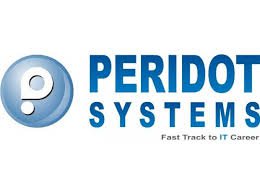
Item details
City:
Chennai, Tamil Nadu
Offer type:
Offer
Item description
PERIDOT SYSTEMS
veritasvolumemanagertraining.com Veritas
Peridot is proud to introduce job oriented IT Training courses with globally accredited certification on all platforms that have wider scope in the existing IT Job Market. These platforms are picked after a thorough research and analysis based upon the existing and prospective IT industry in mind.
Veritas Volume Manager 4.1 & 5.1 Online TrainingCourse Duration - 40hrs
Module 1 - Sun Storage Concepts
•Describe the major disk storage administration tasks
•Describe Sun storage interface types
•Describe available Redundant Array of Independent Disks (RAID) technologies including:
oHost-based RAID technology
oController-based RAID technology
•Describe disk storage concepts that are common to many storage installations, including:
oHot swapping
oStorage area networking
oMultihost access
oMultipath access
•Identify storage configurations by:
oConducting a physical inventory
oDisplaying storage configurations
oIdentifying controller addresses
oDecoding logical device paths
oVerify storage array firmware revisions
Module 2 - Managing Data
•List the advantages of using virtual disk management
•Describe standard RAID terminology
•List the common features of each supported RAID level including:
oConcatenation - RAID 0
oStriping - RAID 0
oMirroring - RAID 1
oMirrored Stripe (Striping plus mirroring) - RAID 0+1
oMirrored Concatenation - RAID 0+1
oStriped Mirror (Mirroring plus striping) - RAID 1+0
oConcatenated Mirror - RAID 1+0
oStriping with distributed parity - RAID 5
•Describe the optimum hardware configuration for each supported RAID level
Module 3 - VERITAS Volume Manager Installation
•Identify the new features of VERITAS Volume Manager 4.1
•List the key elements of preinstallation planning
•Research VxVM software patch requirements
•Install the VxVM software
•Describe the three installation methods:
oThe installvm method
oThe installer method
oThe pkgadd method
•Initialize the VxVM software
Module 4 - VERITAS Volume Manager Basic Operations
•Describe the function of VxVM disk groups
•List disk group administrative operations including:
oInitialize disk drives for VxVM use
oCreate disk groups
oAdd and remove disk drives for a disk group
oImport and deport disk groups
oDestroy a disk group
oRename VxVM disk drives
•Administer disk groups using the vxdiskadm utility
•Administer disk groups using command-line programs
•Administer disk groups using the Veritas Enterprise Administrator (VEA) GUI
Module 5 - VERITAS Volume Manager Volume Operations
•Interpret volume structure listings
•Describe volume planning activities
•Create volumes using the vxassist command
•Create volumes using the VEA GUI
•Modify volume access attributes
•Add file systems to existing volumes
•Add and remove volume logs
•Use the VEA GUI to analyze volume structures
Module 6 - VERITAS Volume Manager Advanced Operations
•Encapsulate and mirror the system boot disk
•Administer hot spares and hot relocation
•Evacuate all subdisks from a disk drive
•Move a disk drive without preserving data
•Move a populated disk drive to a new disk group
•Back up and restore a disk group configuration
•Describe how to import a disk group after a system crash
•Perform a volume snapshot backup
•Perform an online volume relayout
•Create VxVM layered volumes
•Perform basic Intelligent Storage Provisioning administration
•Replace a failed disk drive
Module 7 - VERITAS File System Basic Operations
•Describe basic VxFS features
•Install the VxFS software
•Create VxFS file systems
•Use extended VxFS mount options
•Perform online VxFS administration tasks
•Modify kernel tunable parameters
•Describe Storage Checkpoints
•Describe VxFS file system quotas
Module 8 - VERITAS Volume Manager Advanced Operations
•Encapsulate and mirror the system boot disk
•Administer hot spares and hot relocation
•Evacuate allSubdisk from a disk drive
•Move a populated disk drive to a new disk group
•Backup and restore a disk group configuration
•Describe how to import a disk group after a system crash
•Perform a volume Snapshot backup
•Perform an online volume relayout
•Create Vxvm Layered volumes
•Replace a failed disk drive
Module9 - VERITAS Volume Manager Performance Management
•Describe performance improvement techniques
•Use the vxstat and vxtrace performance analysis tools
•Describe RAID-5 write performance characteristics
Veritas Cluster 4.1 & 5.1
High Availability Concepts
•High availability concepts
•Clustering concepts
•HA application services
•Clustering prerequisites
•High availability references
VCS Building Blocks
•VCS Terminology
•Cluster Communication
•VCS Architecture
Preparing a Site for VCS Implementation
•Hardware requirements and recommendations
•Software requirements and recommendations
•Preparing installation information
•Preparing to upgrade
Tags: Veritas Volume Manager Training in Chennai | Best Veritas volume manager Training in Chennai | Corporate Training for Veritas volume manager | Veritas volume manager Training with Placement in Chennai| Veritas volume manager Training with Placement in Chennai Adyar | Veritas volume manager Online Training in Chennai Adyar
Contact Us
Peridot Systems
Kamatchi Krupa Apts,
No: 84/8, Ground Floor,
Venkatarathinam main street,
Venkatarathinam Nagar,
LB Road, Adyar, Chennai,
Tamil Nadu - 600020.
Landline : 044 - 4211 5526 , 93815 -26683 ,90428-88890 , 90428-88891
veritasvolumemanagertraining.com Veritas
Peridot is proud to introduce job oriented IT Training courses with globally accredited certification on all platforms that have wider scope in the existing IT Job Market. These platforms are picked after a thorough research and analysis based upon the existing and prospective IT industry in mind.
Veritas Volume Manager 4.1 & 5.1 Online TrainingCourse Duration - 40hrs
Module 1 - Sun Storage Concepts
•Describe the major disk storage administration tasks
•Describe Sun storage interface types
•Describe available Redundant Array of Independent Disks (RAID) technologies including:
oHost-based RAID technology
oController-based RAID technology
•Describe disk storage concepts that are common to many storage installations, including:
oHot swapping
oStorage area networking
oMultihost access
oMultipath access
•Identify storage configurations by:
oConducting a physical inventory
oDisplaying storage configurations
oIdentifying controller addresses
oDecoding logical device paths
oVerify storage array firmware revisions
Module 2 - Managing Data
•List the advantages of using virtual disk management
•Describe standard RAID terminology
•List the common features of each supported RAID level including:
oConcatenation - RAID 0
oStriping - RAID 0
oMirroring - RAID 1
oMirrored Stripe (Striping plus mirroring) - RAID 0+1
oMirrored Concatenation - RAID 0+1
oStriped Mirror (Mirroring plus striping) - RAID 1+0
oConcatenated Mirror - RAID 1+0
oStriping with distributed parity - RAID 5
•Describe the optimum hardware configuration for each supported RAID level
Module 3 - VERITAS Volume Manager Installation
•Identify the new features of VERITAS Volume Manager 4.1
•List the key elements of preinstallation planning
•Research VxVM software patch requirements
•Install the VxVM software
•Describe the three installation methods:
oThe installvm method
oThe installer method
oThe pkgadd method
•Initialize the VxVM software
Module 4 - VERITAS Volume Manager Basic Operations
•Describe the function of VxVM disk groups
•List disk group administrative operations including:
oInitialize disk drives for VxVM use
oCreate disk groups
oAdd and remove disk drives for a disk group
oImport and deport disk groups
oDestroy a disk group
oRename VxVM disk drives
•Administer disk groups using the vxdiskadm utility
•Administer disk groups using command-line programs
•Administer disk groups using the Veritas Enterprise Administrator (VEA) GUI
Module 5 - VERITAS Volume Manager Volume Operations
•Interpret volume structure listings
•Describe volume planning activities
•Create volumes using the vxassist command
•Create volumes using the VEA GUI
•Modify volume access attributes
•Add file systems to existing volumes
•Add and remove volume logs
•Use the VEA GUI to analyze volume structures
Module 6 - VERITAS Volume Manager Advanced Operations
•Encapsulate and mirror the system boot disk
•Administer hot spares and hot relocation
•Evacuate all subdisks from a disk drive
•Move a disk drive without preserving data
•Move a populated disk drive to a new disk group
•Back up and restore a disk group configuration
•Describe how to import a disk group after a system crash
•Perform a volume snapshot backup
•Perform an online volume relayout
•Create VxVM layered volumes
•Perform basic Intelligent Storage Provisioning administration
•Replace a failed disk drive
Module 7 - VERITAS File System Basic Operations
•Describe basic VxFS features
•Install the VxFS software
•Create VxFS file systems
•Use extended VxFS mount options
•Perform online VxFS administration tasks
•Modify kernel tunable parameters
•Describe Storage Checkpoints
•Describe VxFS file system quotas
Module 8 - VERITAS Volume Manager Advanced Operations
•Encapsulate and mirror the system boot disk
•Administer hot spares and hot relocation
•Evacuate allSubdisk from a disk drive
•Move a populated disk drive to a new disk group
•Backup and restore a disk group configuration
•Describe how to import a disk group after a system crash
•Perform a volume Snapshot backup
•Perform an online volume relayout
•Create Vxvm Layered volumes
•Replace a failed disk drive
Module9 - VERITAS Volume Manager Performance Management
•Describe performance improvement techniques
•Use the vxstat and vxtrace performance analysis tools
•Describe RAID-5 write performance characteristics
Veritas Cluster 4.1 & 5.1
High Availability Concepts
•High availability concepts
•Clustering concepts
•HA application services
•Clustering prerequisites
•High availability references
VCS Building Blocks
•VCS Terminology
•Cluster Communication
•VCS Architecture
Preparing a Site for VCS Implementation
•Hardware requirements and recommendations
•Software requirements and recommendations
•Preparing installation information
•Preparing to upgrade
Tags: Veritas Volume Manager Training in Chennai | Best Veritas volume manager Training in Chennai | Corporate Training for Veritas volume manager | Veritas volume manager Training with Placement in Chennai| Veritas volume manager Training with Placement in Chennai Adyar | Veritas volume manager Online Training in Chennai Adyar
Contact Us
Peridot Systems
Kamatchi Krupa Apts,
No: 84/8, Ground Floor,
Venkatarathinam main street,
Venkatarathinam Nagar,
LB Road, Adyar, Chennai,
Tamil Nadu - 600020.
Landline : 044 - 4211 5526 , 93815 -26683 ,90428-88890 , 90428-88891
